前言
上次实现了excel的自定义复合表头
最近产品上又需要实现单行数据上能加明细行,于是乎,就加强了一下
效果展示
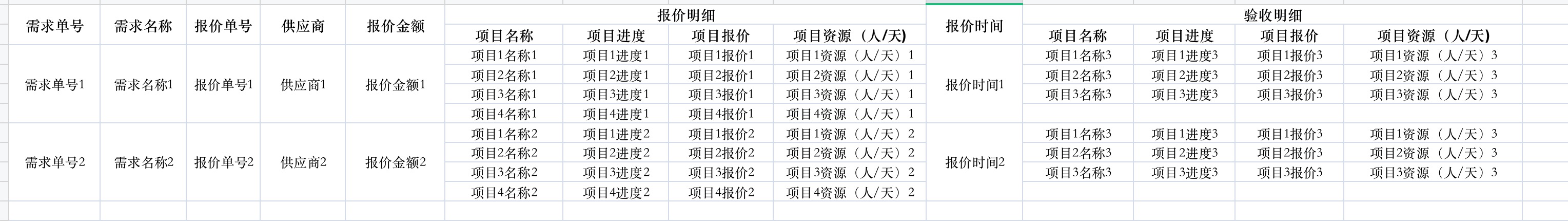
完整代码
ExcelContentVo
import lombok.Data;
import java.util.List;
@Data
public class ExcelContentVo {
private Object finalItem; // 最终的值(实际列数据)
private List<List<ExcelContentVo>> listItem; // 结构化的list(抽象列数据,需要分拆为多行的数据)
private Integer totalRows; // 总行数
private Integer beginRowNumber; // 初始行
private Integer endRowNumber; // 结束行
private Integer beginColumnNumber; // 初始列
private Integer endColumnNumber; // 结束列
public ExcelContentVo(Object finalItem) {
if(finalItem!=null){
this.finalItem = finalItem;
}else {
this.finalItem = "";
}
}
public ExcelContentVo(List<List<ExcelContentVo>> listItem) {
this.listItem = listItem;
}
public Integer getEndRowNumber() {
if(endRowNumber!=null){
return endRowNumber;
}
if(totalRows!=null && beginRowNumber!=null){
return beginRowNumber+totalRows-1;
}
return null;
}
}
主程序
import lombok.extern.slf4j.Slf4j;
import org.apache.poi.ss.usermodel.*;
import org.apache.poi.ss.util.CellRangeAddress;
import org.apache.poi.xssf.streaming.SXSSFRow;
import org.apache.poi.xssf.streaming.SXSSFSheet;
import org.apache.poi.xssf.streaming.SXSSFWorkbook;
import org.springframework.stereotype.Service;
import javax.servlet.http.HttpServletResponse;
import java.io.FileNotFoundException;
import java.io.FileOutputStream;
import java.io.IOException;
import java.io.OutputStream;
import java.math.BigDecimal;
import java.net.URLEncoder;
import java.nio.charset.StandardCharsets;
import java.util.ArrayList;
import java.util.Collections;
import java.util.List;
@Slf4j
@Service("excelCreator")
public class ExcelCreator {
/**
* 一个sheet页中的最大行数
*/
public static final int MaxLineTotalInOneSheet = 1048576;
public void createExcleFile(String filePath, String sheetname, List<ExcelTitleVo> title, List<List<Object>> content){
Workbook workbook = getWorkbook(sheetname, title, content);
try (FileOutputStream fileOut = new FileOutputStream(filePath)) {
workbook.write(fileOut);
}catch (FileNotFoundException e) {
e.printStackTrace();
throw new RRException("文件不存在:" + e.getMessage());
} catch (IOException e) {
e.printStackTrace();
throw new RRException("IO错误, 文件生成失败:" + e.getMessage());
} finally {
try {
workbook.close();
} catch (IOException e) {
e.printStackTrace();
throw new RRException("workbook不能成功close:" + e.getMessage());
}
}
}
public void createExcleFile(String filePath, String sheetname, String[] title, List<List<Object>> content){
Workbook workbook = getWorkbook(sheetname, title, content);
try (FileOutputStream fileOut = new FileOutputStream(filePath)) {
workbook.write(fileOut);
}catch (FileNotFoundException e) {
e.printStackTrace();
throw new RRException("文件不存在:" + e.getMessage());
} catch (IOException e) {
e.printStackTrace();
throw new RRException("IO错误, 文件生成失败:" + e.getMessage());
} finally {
try {
workbook.close();
} catch (IOException e) {
e.printStackTrace();
throw new RRException("workbook不能成功close:" + e.getMessage());
}
}
}
public void createExcleFile(String filePath, String sheetname, List<ExcelTitleVo> title, ExcelContentVo contentVo){
Workbook workbook = getWorkbook(sheetname, title, contentVo);
try (FileOutputStream fileOut = new FileOutputStream(filePath)) {
workbook.write(fileOut);
}catch (FileNotFoundException e) {
e.printStackTrace();
throw new RRException("文件不存在:" + e.getMessage());
} catch (IOException e) {
e.printStackTrace();
throw new RRException("IO错误, 文件生成失败:" + e.getMessage());
} finally {
try {
workbook.close();
} catch (IOException e) {
e.printStackTrace();
throw new RRException("workbook不能成功close:" + e.getMessage());
}
}
}
public void exportToPage(String fileName, String sheetname, List<ExcelTitleVo> title, List<List<Object>> content, HttpServletResponse response){
Workbook workbook = getWorkbook(sheetname, title, content);
outputToPage(fileName, workbook, response);
}
public void exportToPage(String fileName, String sheetname, String[] title, List<List<Object>> content, HttpServletResponse response){
Workbook workbook = getWorkbook(sheetname, title, content);
outputToPage(fileName, workbook, response);
}
public Workbook getWorkbook(String sheetname, String[] title, List<List<Object>> content){
//新建文档实例
SXSSFWorkbook workbook = new SXSSFWorkbook(100);
//在文档中添加表单
SXSSFSheet sheet = workbook.createSheet(sheetname);
writeTitle(workbook, sheet, title);
writeContent(workbook, sheet, content, 1);
return workbook;
}
public Workbook getWorkbook(String sheetname, List<ExcelTitleVo> title, List<List<Object>> content){
//新建文档实例
SXSSFWorkbook workbook = new SXSSFWorkbook(100);
//在文档中添加表单
SXSSFSheet sheet = workbook.createSheet(sheetname);
Integer titleRows = writeCompositeTitle(workbook, sheet, title);
writeContent(workbook, sheet, content, titleRows);
return workbook;
}
public Workbook getWorkbook(String sheetname, List<ExcelTitleVo> title, ExcelContentVo contentVo) {
//新建文档实例
SXSSFWorkbook workbook = new SXSSFWorkbook(100);
//在文档中添加表单
SXSSFSheet sheet = workbook.createSheet(sheetname);
Integer titleRows = writeCompositeTitle(workbook, sheet, title);
writeCompositeContent(workbook, sheet, contentVo, titleRows);
return workbook;
}
public void writeTitle(SXSSFWorkbook workbook, SXSSFSheet sheet, String[] title){
// 设置标题样式
Font font = workbook.createFont();
font.setBold(true);
font.setFontHeightInPoints((short) 12);
CellStyle titleStyle = workbook.createCellStyle();
titleStyle.setAlignment(HorizontalAlignment.CENTER);
titleStyle.setVerticalAlignment(VerticalAlignment.CENTER);
titleStyle.setFont(font);
//创建第一行,用于填充标题
SXSSFRow titleRow = sheet.createRow(0);
//填充标题
for (int i=0 ; i<title.length ; i++) {
//创建单元格
Cell cell = titleRow.createCell(i);
//设置单元格内容
cell.setCellValue(title[i]);
//设置单元格样式
cell.setCellStyle(titleStyle);
}
}
public void writeCompositeContent(SXSSFWorkbook workbook, SXSSFSheet sheet, ExcelContentVo contentVo, int beginRowNumber){
List<List<Integer>> mergeReginList = new ArrayList<>();
List<List<Object>> content = buildoContentArrray(contentVo, beginRowNumber, mergeReginList);
// 字符串样式
CellStyle style = workbook.createCellStyle();
style.setAlignment(HorizontalAlignment.CENTER);
style.setVerticalAlignment(VerticalAlignment.CENTER);
// 设置内容格式
DataFormat df = workbook.createDataFormat();
CellStyle cellStyleAmount = workbook.createCellStyle(); // 创建 BigDecimal 单元格样式
cellStyleAmount.setDataFormat(df.getFormat("0.00"));
cellStyleAmount.setAlignment(HorizontalAlignment.CENTER);
cellStyleAmount.setVerticalAlignment(VerticalAlignment.CENTER);
CellStyle cellStyleInt = workbook.createCellStyle(); // 创建Int单元格样式
cellStyleInt.setDataFormat(df.getFormat("0"));
cellStyleInt.setAlignment(HorizontalAlignment.CENTER);
cellStyleInt.setVerticalAlignment(VerticalAlignment.CENTER);
//填充内容
for (int i=0 ; i<content.size() ; i++) {
//创建行
SXSSFRow row = sheet.createRow(i+beginRowNumber);
//遍历某一行
List<Object> rowContent = content.get(i);
for (int j=0 ; j<rowContent.size() ; j++) {
//创建单元格
Cell cell = row.createCell(j);
//设置单元格内容
if (rowContent.get(j) == null) {
cell.setCellValue("");
cell.setCellStyle(style);
}else if(rowContent.get(j) instanceof BigDecimal){
cell.setCellValue(((BigDecimal) rowContent.get(j)).doubleValue());
cell.setCellStyle(cellStyleAmount);
} else if (rowContent.get(j) instanceof Double) {
cell.setCellValue(Double.parseDouble(rowContent.get(j).toString()));
cell.setCellStyle(style);
} else if (rowContent.get(j) instanceof Integer) {
cell.setCellValue(Integer.valueOf(rowContent.get(j).toString()));
cell.setCellStyle(cellStyleInt);
}else {
cell.setCellValue(rowContent.get(j).toString());
cell.setCellStyle(style);
}
//设置单元格样式
}
}
// 合并单元格
for(List<Integer> mergeIndex: mergeReginList){
sheet.addMergedRegion(new CellRangeAddress(mergeIndex.get(0), mergeIndex.get(1), mergeIndex.get(2), mergeIndex.get(3)));
}
try {
sheet.flushRows();
} catch (IOException e) {
log.error(e.getMessage(), e);
}
}
public void writeContent(SXSSFWorkbook workbook, SXSSFSheet sheet, List<List<Object>> content, int beginRowNumber){
// 字符串样式
CellStyle style = workbook.createCellStyle();
style.setAlignment(HorizontalAlignment.CENTER);
style.setVerticalAlignment(VerticalAlignment.CENTER);
// 设置内容格式
DataFormat df = workbook.createDataFormat();
CellStyle cellStyleAmount = workbook.createCellStyle(); // 创建 BigDecimal 单元格样式
cellStyleAmount.setDataFormat(df.getFormat("0.00"));
cellStyleAmount.setAlignment(HorizontalAlignment.CENTER);
cellStyleAmount.setVerticalAlignment(VerticalAlignment.CENTER);
CellStyle cellStyleInt = workbook.createCellStyle(); // 创建Int单元格样式
cellStyleInt.setDataFormat(df.getFormat("0"));
cellStyleInt.setAlignment(HorizontalAlignment.CENTER);
cellStyleInt.setVerticalAlignment(VerticalAlignment.CENTER);
//填充内容
for (int i=0 ; i<content.size() ; i++) {
//创建行
SXSSFRow row = sheet.createRow(i+beginRowNumber);
//遍历某一行
List<Object> rowContent = content.get(i);
for (int j=0 ; j<rowContent.size() ; j++) {
//创建单元格
Cell cell = row.createCell(j);
//设置单元格内容
if (rowContent.get(j) == null) {
cell.setCellValue("");
cell.setCellStyle(style);
}else if(rowContent.get(j) instanceof BigDecimal){
cell.setCellValue(((BigDecimal) rowContent.get(j)).doubleValue());
cell.setCellStyle(cellStyleAmount);
} else if (rowContent.get(j) instanceof Double) {
cell.setCellValue(Double.parseDouble(rowContent.get(j).toString()));
cell.setCellStyle(style);
} else if (rowContent.get(j) instanceof Integer) {
cell.setCellValue(Integer.valueOf(rowContent.get(j).toString()));
cell.setCellStyle(cellStyleInt);
}else {
cell.setCellValue(rowContent.get(j).toString());
cell.setCellStyle(style);
}
//设置单元格样式
}
}
try {
sheet.flushRows();
} catch (IOException e) {
log.error(e.getMessage(), e);
}
}
public int writeCompositeTitle(SXSSFWorkbook workbook, SXSSFSheet sheet, List<ExcelTitleVo> title){
// 设置标题样式
Font font = workbook.createFont();
font.setBold(true);
font.setFontHeightInPoints((short) 12);
CellStyle titleStyle = workbook.createCellStyle();
titleStyle.setAlignment(HorizontalAlignment.CENTER);
titleStyle.setVerticalAlignment(VerticalAlignment.CENTER);
titleStyle.setFont(font);
return writeCompositeTitle(sheet, title, titleStyle);
}
public int writeCompositeTitle(SXSSFSheet sheet, List<ExcelTitleVo> title, CellStyle titleStyle){
List<List<Integer>> mergeReginList = new ArrayList<>();
List<List<String>> titleArrray = buildTitleArrray(title, mergeReginList);
for(int j=0; j<titleArrray.size();j++){
//创建第一行,用于填充标题
SXSSFRow titleRow = sheet.createRow(j);
List<String> rowData = titleArrray.get(j);
//填充标题
for (int i=0 ; i<rowData.size() ; i++) {
//创建单元格
Cell cell = titleRow.createCell(i);
//设置单元格内容
cell.setCellValue(rowData.get(i));
//设置单元格样式
cell.setCellStyle(titleStyle);
}
}
// 合并单元格
for(List<Integer> mergeIndex: mergeReginList){
sheet.addMergedRegion(new CellRangeAddress(mergeIndex.get(0)-1, mergeIndex.get(1)-1, mergeIndex.get(2), mergeIndex.get(3)));
}
return titleArrray.size();
}
public List<List<String>> buildTitleArrray(List<ExcelTitleVo> title, List<List<Integer>> mergeReginList){
ExcelTitleVo titleVo = new ExcelTitleVo("第一行补充结构用", title);
ExcelTitleVo newTitleVo = rebuildTitleVo(titleVo, 0);
List<List<String>> titleArrray = buildTitleArrray(newTitleVo, newTitleVo.getLayers(), 0, 0, mergeReginList);
titleArrray.remove(0);
mergeReginList.remove(0);
return titleArrray;
}
public List<List<Object>> buildoContentArrray(ExcelContentVo content, int beginRowNumber, List<List<Integer>> mergeReginList){
rebuildContentVo(content, beginRowNumber, 0);
List<List<Object>> contentArrray = buildContentArrray(content, mergeReginList);
return contentArrray;
}
private List<List<Object>> buildContentArrray(ExcelContentVo contentVo, List<List<Integer>> mergeReginList) {
List<List<Object>> contentArray = new ArrayList<>();
if(contentVo.getListItem()!=null && contentVo.getListItem().size()>0){
for(List<ExcelContentVo> listVo:contentVo.getListItem()){
List<List<List<Object>>> fieldContentList = new ArrayList<>();
for(ExcelContentVo itemVo: listVo){
List<List<Object>> itemVoContentArray = new ArrayList<>();
if(itemVo.getListItem()!=null) {
if(itemVo.getListItem().size()>0){
itemVoContentArray = buildContentArrray(itemVo, mergeReginList);
fieldContentList.add(itemVoContentArray);
}else {
log.info("=======================itemVo:{}", itemVo);
log.info("=======================listVo:{}", listVo);
throw new RRException("数据源格式错误");
}
}else {
itemVoContentArray.add(List.of(itemVo.getFinalItem()));
for(int num=itemVo.getBeginRowNumber(); num<itemVo.getEndRowNumber(); num++){
itemVoContentArray.add(List.of(""));
}
fieldContentList.add(itemVoContentArray);
if(itemVo.getBeginRowNumber()!=itemVo.getEndRowNumber()){
List<Integer> mergeData = List.of(itemVo.getBeginRowNumber(), itemVo.getEndRowNumber(), itemVo.getBeginColumnNumber(), itemVo.getEndColumnNumber());
mergeReginList.add(mergeData);
}
}
}
Integer rows = listVo.get(0).getTotalRows();
for(int i=0; i<rows;i++){
List<Object> rowList = new ArrayList<>();
for(List<List<Object>> item: fieldContentList){
if(item.size()>i){
rowList.addAll(item.get(i));
}else {
List<String> list = new ArrayList<>(Collections.nCopies(item.get(0).size(), ""));
}
}
contentArray.add(rowList);
}
}
return contentArray;
}
return contentArray;
}
public void rebuildContentVo(ExcelContentVo contentVo, Integer beginRowNumber, Integer beginColumnNumber) {
contentVo.setBeginRowNumber(beginRowNumber);
contentVo.setBeginColumnNumber(beginColumnNumber);
if(contentVo.getListItem()!=null && contentVo.getListItem().size()>0){
Integer totalRows = 0;
Integer itemVoBeginRowNumber = beginRowNumber;
Integer itemVoEndColumnNumber = beginColumnNumber;
for(List<ExcelContentVo> listVo:contentVo.getListItem()){
Integer itemVoBeginColumnNumber = beginColumnNumber;
Integer itemVoTotalRows = 1;
for(ExcelContentVo itemVo: listVo){
if(itemVo.getListItem()!=null && itemVo.getListItem().size()>0) {
rebuildContentVo(itemVo, itemVoBeginRowNumber, itemVoBeginColumnNumber);
itemVoBeginColumnNumber = itemVo.getEndColumnNumber()+1;
if(itemVoTotalRows<itemVo.getTotalRows()){
itemVoTotalRows = itemVo.getTotalRows();
}
}else {
itemVo.setBeginRowNumber(itemVoBeginRowNumber);
itemVo.setBeginColumnNumber(itemVoBeginColumnNumber);
itemVo.setEndColumnNumber(itemVoBeginColumnNumber);
itemVo.setTotalRows(1);
itemVoBeginColumnNumber++;
}
}
if(itemVoEndColumnNumber<itemVoBeginColumnNumber){
itemVoEndColumnNumber = itemVoBeginColumnNumber;
}
itemVoBeginRowNumber += itemVoTotalRows;
for(ExcelContentVo itemVo: listVo){
itemVo.setTotalRows(itemVoTotalRows);
}
totalRows+=itemVoTotalRows;
}
contentVo.setEndColumnNumber(itemVoEndColumnNumber-1);
contentVo.setTotalRows(totalRows);
} else {
if(contentVo.getListItem()!=null && contentVo.getListItem().size()==0){
contentVo.setFinalItem("");
}
if(contentVo.getFinalItem()==null){
contentVo.setFinalItem("");
}
// contentVo.setBeginRowNumber(beginRowNumber);
// contentVo.setBeginColumnNumber(beginColumnNumber);
contentVo.setEndColumnNumber(beginColumnNumber);
contentVo.setTotalRows(1);
}
}
private List<List<String>> buildTitleArrray(ExcelTitleVo titleVo, Integer fatherLayerNum, Integer beginRow, Integer beginColumn, List<List<Integer>> mergeReginList) {
List<List<String>> titleArray = new ArrayList<>();
List<String> titleList = new ArrayList<>();
titleList.add(titleVo.getTitle());
for(int i=1; i<titleVo.getBottomChildrenCount();i++){
titleList.add("");
}
int mergeRowNum = mergeTitleWitchChild(titleVo,0);
if(mergeRowNum>0){
if(titleVo.getBottomChildrenCount()>1){
mergeReginList.add(getMergeIndexList(beginRow, beginRow+mergeRowNum, beginColumn, beginColumn+titleVo.getBottomChildrenCount()-1));
}
}else{
if(beginRow==0 && beginColumn==0){
mergeReginList.add(getMergeIndexList(beginRow, beginRow, beginColumn, beginColumn+titleVo.getBottomChildrenCount()-1));
}else{
if(titleVo.getBottomChildrenCount()>1 && titleVo.getNumberOfBrothers()>0){
mergeReginList.add(getMergeIndexList(beginRow, beginRow, beginColumn, beginColumn+titleVo.getBottomChildrenCount()-1));
}
}
}
titleArray.add(titleList);
if(titleVo.getChildren()==null || titleVo.getChildren().size()==0){
if(fatherLayerNum-1>0){
for(int j=0; j<fatherLayerNum-1;j++){
List<String> titleFillList = new ArrayList<>();
titleFillList.add("");
titleArray.add(titleFillList);
}
mergeReginList.add(getMergeIndexList(beginRow, beginRow+fatherLayerNum-1, beginColumn, beginColumn));
}
}else {
List<List<List<String>>> childTitleArrayList = new ArrayList<>();
Integer columnOffset = 0;
for(ExcelTitleVo childVo :titleVo.getChildren()){
List<List<String>> childTitleArray = buildTitleArrray(childVo, fatherLayerNum-1, beginRow+1, beginColumn+columnOffset, mergeReginList);
columnOffset += childVo.getBottomChildrenCount();
childTitleArrayList.add(childTitleArray);
}
for(int i = 0; i<fatherLayerNum-1; i++){
List<String> childTitleList= new ArrayList<>();
for(List<List<String>> childTitleArrayItem: childTitleArrayList){
childTitleList.addAll(childTitleArrayItem.get(i));
}
titleArray.add(childTitleList);
}
}
return titleArray;
}
private List<Integer> getMergeIndexList(Integer firstRow, Integer lastRow, Integer firstColumn, Integer lastColumn){
List<Integer> mergeIndexList = new ArrayList<>();
mergeIndexList.add(firstRow);
mergeIndexList.add(lastRow);
mergeIndexList.add(firstColumn);
mergeIndexList.add(lastColumn);
return mergeIndexList;
}
private int mergeTitleWitchChild(ExcelTitleVo childVo, int num){
if(childVo.getChildren()!=null&&childVo.getChildren().size()==1){
if(childVo.getChildren().get(0).getTitle().isEmpty()){
num++;
num = mergeTitleWitchChild(childVo.getChildren().get(0), num);
}
}
return num;
}
public ExcelTitleVo rebuildTitleVo(ExcelTitleVo titleVo, int numberOfBrothers){
ExcelTitleVo newTitleVo = new ExcelTitleVo(titleVo.getTitle(), new ArrayList<>());
if(titleVo.getChildren()==null||titleVo.getChildren().size()==0){
newTitleVo.setLayers(1);
newTitleVo.setBottomChildrenCount(1);
}else {
Integer m = 0;
Integer n = 2;
List<ExcelTitleVo> children = new ArrayList<>();
for(ExcelTitleVo childVo :titleVo.getChildren()){
ExcelTitleVo child = rebuildTitleVo(childVo, titleVo.getChildren().size()-1);
children.add(child);
if(child.getChildren()==null||child.getChildren().size()==0){
m += 1;
}else{
m += child.getBottomChildrenCount();
if(n < 1+child.getLayers()){
n= 1+child.getLayers();
}
}
}
newTitleVo.setChildren(children);
newTitleVo.setLayers(n);
newTitleVo.setBottomChildrenCount(m);
}
newTitleVo.setNumberOfBrothers(numberOfBrothers);
return newTitleVo;
}
private void outputToPage(String fileName, Workbook workbook, HttpServletResponse response){
OutputStream outputStream = null;
try {
//设置响应头
response.setCharacterEncoding("UTF-8");
response.setHeader("filename", URLEncoder.encode(fileName, "UTF-8") + ".xlsx");
response.addHeader("Access-Control-Expose-Headers", "filename");
response.setContentType("application/vnd.ms-excel;charset=utf-8");
response.setHeader("Content-Disposition", "attachment;filename=" + URLEncoder.encode(fileName, "UTF-8") + ".xlsx");
response.addHeader("Pargam", "no-cache");
response.addHeader("Cache-Control", "no-cache");
//获取输出流
outputStream = response.getOutputStream();
//用文档写输出流
workbook.write(outputStream);
//刷新输出流
outputStream.flush();
} catch (Exception e) {
e.printStackTrace();
throw new RRException("outputStream 写入失败:" + e.getMessage());
} finally {
if (workbook != null) {
try {
workbook.close();
} catch (IOException e) {
e.printStackTrace();
throw new RRException("workbook不能成功close:" + e.getMessage());
}
}
//关闭输出流
if (outputStream != null) {
try {
outputStream.close();
} catch (IOException e) {
e.printStackTrace();
throw new RRException("outputStream不能成功close:" + e.getMessage());
}
}
}
}
}
demo
执行 contentVotest 方法
注意content的数据结构
public List<ExcelContentVo> createMainTestVo(Integer number){
List<ExcelContentVo> list = new ArrayList<>();
ExcelContentVo field1 = new ExcelContentVo("需求单号"+number);
ExcelContentVo field2 = new ExcelContentVo("需求名称"+number);
ExcelContentVo field3 = new ExcelContentVo("报价单号"+number);
ExcelContentVo field4 = new ExcelContentVo("供应商"+number);
ExcelContentVo field5 = new ExcelContentVo("报价金额"+number);
ExcelContentVo field6 = new ExcelContentVo("报价时间"+number);
list.add(field1);
list.add(field2);
list.add(field3);
list.add(field4);
list.add(field5);
list.add(createDetailTestVo(number));
list.add(field6);
list.add(createDetailTestVo(3));
return list;
}
public ExcelContentVo createDetailTestVo(Integer number){
List<List<ExcelContentVo>> list = new ArrayList<>();
List<ExcelContentVo> list1 = new ArrayList<>();
ExcelContentVo field1 = new ExcelContentVo("项目1名称"+number);
ExcelContentVo field2 = new ExcelContentVo("项目1进度"+number);
ExcelContentVo field3 = new ExcelContentVo("项目1报价"+number);
ExcelContentVo field4 = new ExcelContentVo("项目1资源(人/天)"+number);
list1.add(field1);
list1.add(field2);
list1.add(field3);
list1.add(field4);
List<ExcelContentVo> list2 = new ArrayList<>();
ExcelContentVo field21 = new ExcelContentVo("项目2名称"+number);
ExcelContentVo field22 = new ExcelContentVo("项目2进度"+number);
ExcelContentVo field23 = new ExcelContentVo("项目2报价"+number);
ExcelContentVo field24 = new ExcelContentVo("项目2资源(人/天)"+number);
list2.add(field21);
list2.add(field22);
list2.add(field23);
list2.add(field24);
list.add(list1);
list.add(list2);
List<ExcelContentVo> list3 = new ArrayList<>();
ExcelContentVo field31 = new ExcelContentVo("项目3名称"+number);
ExcelContentVo field32 = new ExcelContentVo("项目3进度"+number);
ExcelContentVo field33 = new ExcelContentVo("项目3报价"+number);
ExcelContentVo field34 = new ExcelContentVo("项目3资源(人/天)"+number);
list3.add(field31);
list3.add(field32);
list3.add(field33);
list3.add(field34);
list.add(list3);
List<ExcelContentVo> list4 = new ArrayList<>();
ExcelContentVo field41 = new ExcelContentVo("项目4名称"+number);
ExcelContentVo field42 = new ExcelContentVo("项目4进度"+number);
ExcelContentVo field43 = new ExcelContentVo("项目4报价"+number);
ExcelContentVo field44 = new ExcelContentVo("项目4资源(人/天)"+number);
list4.add(field41);
list4.add(field42);
list4.add(field43);
list4.add(field44);
if(number<3){
list.add(list4);
}
return new ExcelContentVo(list);
}
public ExcelContentVo contentVotest(){
String filePath = "/var/tmp/pdf_dir/复合表头+内容合并excel测试.xlsx";
String sheetname = "复合表头";
ExcelTitleVo titleVo1 = new ExcelTitleVo("需求单号", new ArrayList<>());
ExcelTitleVo titleVo2 = new ExcelTitleVo("需求名称", new ArrayList<>());
ExcelTitleVo titleVo3 = new ExcelTitleVo("报价单号", new ArrayList<>());
ExcelTitleVo titleVo4 = new ExcelTitleVo("供应商", new ArrayList<>());
ExcelTitleVo titleVo5 = new ExcelTitleVo("报价金额", new ArrayList<>());
ExcelTitleVo titleVo7 = new ExcelTitleVo("报价时间", new ArrayList<>());
List<ExcelTitleVo> title6Children = new ArrayList<>();
ExcelTitleVo title6Child1 = new ExcelTitleVo("项目名称", new ArrayList<>());
ExcelTitleVo title6Child2 = new ExcelTitleVo("项目进度", new ArrayList<>());
ExcelTitleVo title6Child3 = new ExcelTitleVo("项目报价", new ArrayList<>());
ExcelTitleVo title6Child4 = new ExcelTitleVo("项目资源(人/天)", new ArrayList<>());
title6Children.add(title6Child1);
title6Children.add(title6Child2);
title6Children.add(title6Child3);
title6Children.add(title6Child4);
ExcelTitleVo titleVo6 = new ExcelTitleVo("报价明细", title6Children);
ExcelTitleVo titleVo8 = new ExcelTitleVo("验收明细", title6Children);
List<ExcelTitleVo> title = new ArrayList<>();
title.add(titleVo1);
title.add(titleVo2);
title.add(titleVo3);
title.add(titleVo4);
title.add(titleVo5);
title.add(titleVo6);
title.add(titleVo7);
title.add(titleVo8);
List<List<ExcelContentVo>> list = new ArrayList<>();
List<ExcelContentVo> contentVo1 = createMainTestVo(1);
List<ExcelContentVo> contentVo2 = createMainTestVo(2);
list.add(contentVo1);
list.add(contentVo2);
ExcelContentVo contentVo = new ExcelContentVo(list);
ExcelCreator excelCreator = new ExcelCreator();
// excelCreator.rebuildContentVo(contentVo,0,0);
excelCreator.createExcleFile(filePath, sheetname, title, contentVo);
return contentVo;
}
按分页获取数据并写入的例子:
List<ExcelTitleVo> titleVoList = getTitleVoList();
String fileName = "报价工单列表_" + String.valueOf(System.currentTimeMillis()) + ".xlsx";
String filePath = HecFbiArtBussinessConstant.TEMP_DOWNLOAD_FILE_DIR + "/" + fileName;
String sheetname = "报价工单列表";
//新建文档实例
SXSSFWorkbook workbook = new SXSSFWorkbook(100);
//在文档中添加表单
SXSSFSheet sheet = workbook.createSheet(sheetname);
ExcelCreator excelCreator = new ExcelCreator();
Integer beginRowNumber = excelCreator.writeCompositeTitle(workbook, sheet, titleVoList);
Integer totalPage = 1;
Long pageIndex = 1L;
formData.setLimit(500L);
while (pageIndex <= totalPage) {
formData.setPage(pageIndex);
PageUtils page = allPage(formData);
List<PriceQuotationWorkOrderVO> voList = (List<PriceQuotationWorkOrderVO>) page.getList();
if (voList != null && voList.size() > 0) {
ExcelContentVo contentVo = getContentVo(voList);
excelCreator.writeCompositeContent(workbook, sheet, contentVo, beginRowNumber);
beginRowNumber = contentVo.getEndRowNumber() + 1;
}
totalPage = page.getTotalPage();
pageIndex++;
}
try (FileOutputStream fileOut = new FileOutputStream(filePath)) {
workbook.write(fileOut);
} catch (FileNotFoundException e) {
e.printStackTrace();
throw new RRException("文件不存在:" + e.getMessage());
} catch (IOException e) {
e.printStackTrace();
throw new RRException("IO错误, 文件生成失败:" + e.getMessage());
} finally {
try {
workbook.close();
} catch (IOException e) {
e.printStackTrace();
throw new RRException("workbook不能成功close:" + e.getMessage());
}
}
