前言
主要是通过试事先准备好的模板,然后动态的把数据渲染进去的;
这里主要介绍了普通数据填充,图片渲染, 表格循环等方式, 足够满足大多数需求
主要使用了 poi-tl 官网:http://deepoove.com/poi-tl/
Maven
<dependency>
<groupId>com.deepoove</groupId>
<artifactId>poi-tl</artifactId>
<version>1.10.0</version>
</dependency>
word 模版
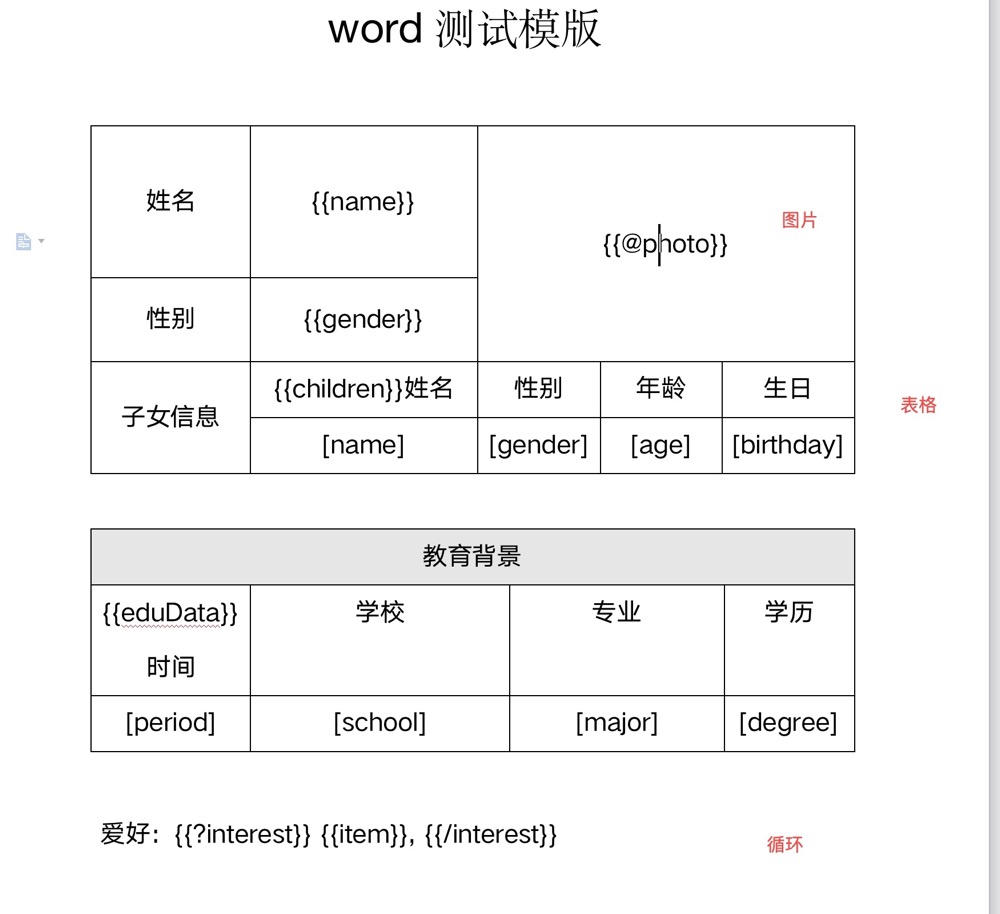
渲染结果
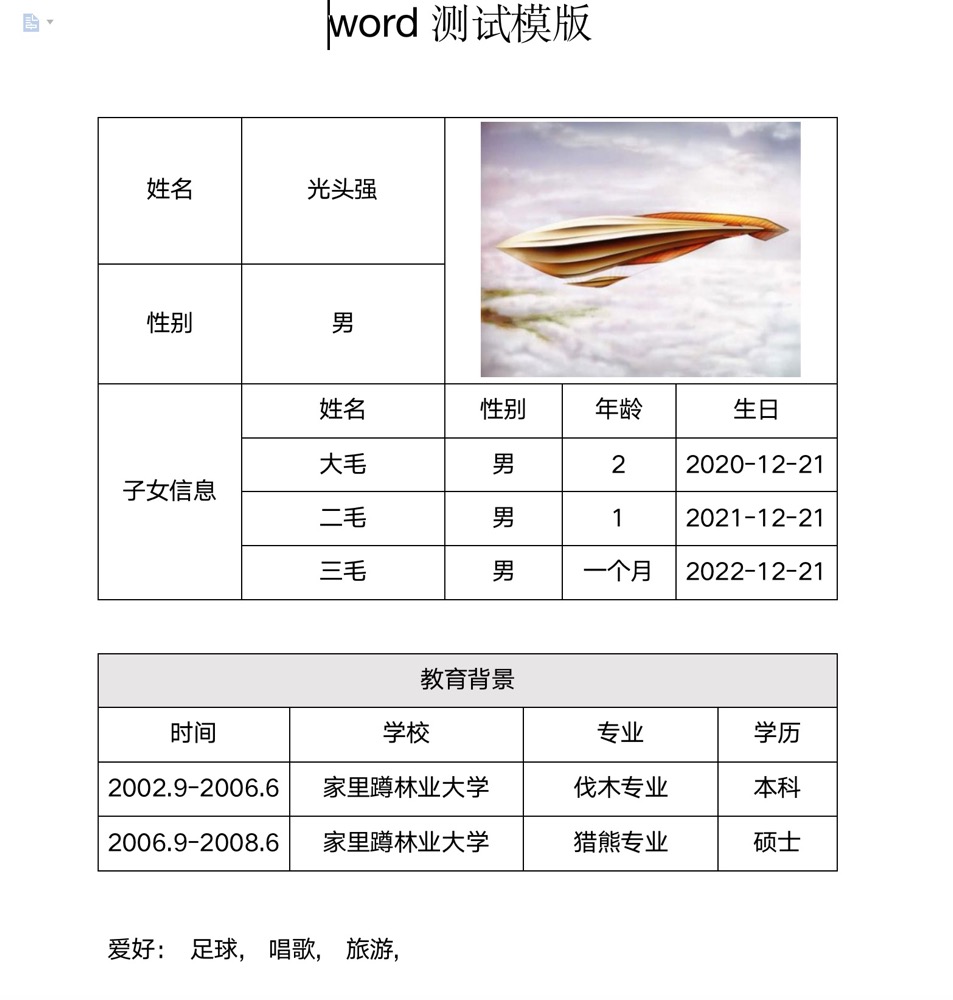
java 代码
public void createByTpl(){
try {
// 模板文件地址
String filePath = "/Users/xxx/Documents/doc/wordtest.docx"; // src/main/resources/wordtpl/wordtest.docx
// 读取模板后保存生成word的地址
String outPath = "/Users/xxx/Documents/doc/guangtouqiangjianli.docx";
LoopRowTableRenderPolicy policy = new LoopRowTableRenderPolicy();
LoopRowTableRenderPolicy policy2 = new LoopRowTableRenderPolicy();
Configure configure = Configure.builder().bind("children", policy).bind("eduData", policy2).build();
// 读取模板、数据并渲染
XWPFTemplate template = XWPFTemplate.compile(new File(filePath), configure).render(
// 创建一个map并设置为只读map
Collections.unmodifiableMap(new HashMap<String, Object>() {
{
// 设置普通文本的值
put("name", "光头强");
put("gender", "男");
// 设置照片的值
FileInputStream inputStream = new FileInputStream(new File("/Users/xxx/Documents/yu.jpg"));
PictureRenderData pictureRenderData = new PictureRenderData(250, 200, PictureType.suggestFileType(".png"), inputStream);
put("photo", pictureRenderData);
inputStream.close();
List<ChildDto> children = new ArrayList<>();
ChildDto childVo1 = new ChildDto();
childVo1.setName("大毛");
childVo1.setGender("男");
childVo1.setBirthday("2020-12-21");
childVo1.setAge("2");
children.add(childVo1);
ChildDto childVo2 = new ChildDto();
childVo2.setName("二毛");
childVo2.setGender("男");
childVo2.setBirthday("2021-12-21");
childVo2.setAge("1");
children.add(childVo2);
ChildDto childVo3 = new ChildDto();
childVo3.setName("三毛");
childVo3.setGender("男");
childVo3.setBirthday("2022-12-21");
childVo3.setAge("一个月");
children.add(childVo3);
put("children", children);
List<EduDto> eduData = new ArrayList<>();
EduDto eduVo1 = new EduDto();
eduVo1.setPeriod("2002.9-2006.6");
eduVo1.setSchool("家里蹲林业大学");
eduVo1.setDegree("本科");
eduVo1.setMajor("伐木专业");
eduData.add(eduVo1);
EduDto eduVo2 = new EduDto();
eduVo2.setPeriod("2006.9-2008.6");
eduVo2.setSchool("家里蹲林业大学");
eduVo2.setDegree("硕士");
eduVo2.setMajor("猎熊专业");
eduData.add(eduVo2);
put("eduData", eduData);
List<InterestDto> interestDtos = new ArrayList<>();
InterestDto interestDto = new InterestDto();
interestDto.setItem("足球");
interestDtos.add(interestDto);
InterestDto interestDto2 = new InterestDto();
interestDto2.setItem("唱歌");
interestDtos.add(interestDto2);
InterestDto interestDto3 = new InterestDto();
interestDto3.setItem("旅游");
interestDtos.add(interestDto3);
put("interest", interestDtos);
}
})
);
// 文件是否已存在,则删除
File file = new File(outPath);
if (file.exists()){
file.delete();
}
// 生成word保存在指定目录
template.writeToFile(outPath);
template.close();
} catch (Exception e) {
e.printStackTrace();
}
}
